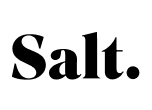Viruses on your cell phone: How to get rid of malware on your cell phone

This article was first published on 10 February 2022 and updated on 11 November 2024.
Viruses on your cell phone are not a nice thing. But how can I tell if my phone is infected? And how can I prevent it? We’ll explain that in this article and also dispel a few myths.
Whether it’s a virus, phishing, ransomware or Trojan: it can hit anyone. Even the most savvy IT people are not immune to malware on their cell phones. Therefore, you don’t have to feel bad if it hits you.
Surely you found this page because you are dealing with an infected cell phone. This doesn’t have to mean the end of the world and can be reversed with a little effort.
When we talk about viruses here, we also mean other malware like Trojans, ransomware, worms and the like.
Table of contents
- Viruses on the iPhone
- Viruses on Android phones
- How to get rid of malware on your cell phone again
- Virus scanners: Are they worth it for smartphones?
- Conclusion: There is no one hundred percent security

Viruses on the iPhone
It is a misconception that iPhones cannot get infected. It is true that iPhones are much more secure than the competition because they do not allow installation of apps from external sources, but iOS devices are also affected by occasional vulnerabilities. iPhones and iPads are just as hackable as Android devices, so-called zero-day gaps are mainly used by intelligence agencies that often pay several million dollars for this information.
Jailbreaks are also not completely harmless and can give criminals access to your iPhone. Be aware of this danger. It doesn’t matter which iPhone you use. Hackers can target the iPhone 16 as well as older models, such as the iPhone 13 or 14.
How to tell if your iPhone is infected
Detecting malware on your iPhone is not that easy. Because every app runs in a so-called sandbox and an app cannot access the whole system, virus scanner apps are useless on the iPhone. Nevertheless, there are some signs.
Increased battery consumption
One of the surest signs of an infected iPhone is increased battery consumption. If your Apple device lasts only one day instead of two, there might be something wrong with it. It doesn’t have to be the whole iPhone that is infected, most of the time it is an app that is still active in the background and thus responsible for the increased battery consumption. Check the settings under “Battery” to see which app is responsible for this battery consumption and uninstall it. If you can’t find a specific app, you can read our tips on saving battery power to find out what could increase battery life.
Unwanted pop-ups and app changes
If pop-ups suddenly open while browsing familiar and harmless websites, it is also a sign that your iPhone is infected. Pop-ups that tell you that viruses have been found on your iPhone are especially nasty. Do not click OK and ignore this message. Also, if other apps suddenly open, this can indicate an infected app.
App crashes and unwanted background activity
Since, as described above, iOS apps run in a sandbox, an app cannot take over the entire system. So, an iOS app can’t change your iPhone settings or lock you out like malware can do on a PC. Still, there are unfortunately many apps in the App Store that promise to free up memory, change the design of the user interface, or offer features like a flashlight that the iPhone can do anyway. Among many good apps, there are also a few bad ones that contain bad code. Once installed and opened, the seemingly harmless apps can perform crypto-mining or create a user profile of you in the background. So, if the iPhone gets warm even when idle and the battery drains faster at the same time, it may indicate an infected app. This article summarises how you can tell if your mobile phone has been hacked.
High mobile data consumption
New month, but the data volume is already empty after a few days? Then there could be a nasty app working in the background. Check the settings under “Mobile data” to see who the data culprit is.
By taking control of your data usage, you can better manage your mobile plan and avoid unexpected charges.
At alao, we understand the importance of staying connected without overspending. That’s why we always strive to provide the best offers for mobile data in Switzerland.
Our wide range of providers includes:
With these options, you can choose the plan that best suits your needs and enjoy seamless mobile data usage without breaking the bank.
Viruses on Android phones
Because Android is more open, there are more entry points for malware. Additional vulnerabilities also come from the proprietary user interfaces that manufacturers like Samsung put on top of the Android OS.
The same advice as for iOS therefore applies here as well: If the battery runs out faster, pop-ups open in places where none are expected, or you notice suspicious background activity, this is a sign that your Android phone could be infected with malware. Beyond that, however, there are other signs as well.
Unwanted ads
While on iOS, ads are limited only to the particular app, it’s different on Android. If you suddenly find ads in places where there were none before, it’s a sign of an infection.
Suspicious invoice amounts
Have you installed an app and your Android phone has been acting strangely ever since? Did you just top up your credit and now it’s gone again? Or is your bill unusually high? Then it’s time to check your bill. If you discover amounts there that you didn’t use, you should dispute the bill and contact your mobile provider. Often, you unknowingly sign up for subscriptions that are billed to your cell phone bill. So if an unknown app wants your phone number, you should be careful.
Long response times
Your Android phone is slow and sluggish and gets warm even during light tasks? Then you should check the Task Manager to see which process or app is responsible for this. Standalone task manager apps can help, but you should only use them with caution.
Apps that are not installed
Do you suddenly see an app in the list that you don’t have installed? Check your recent purchases in the Google Play Store. If the affected app does not appear in the list, it may be a malicious app.
How to get rid of the malware on your iPhone or Android device
Activate flight mode
If you discover mysterious happenings on your phone, you should activate Airplane Mode. This will cut off your smartphone’s Internet connection, which will give you time to plan the next steps and investigate the cause. However, this is not a permanent solution. Also note that you are not reachable when you have activated flight mode.
Revoke permissions
Regularly check which app you have given certain permissions. Check the settings to see which app last accessed the GPS sensor or had access to your mic, camera, or photos. Revoke permissions from apps you haven’t used in a while.
Delete app
If an app consumes more data volume and battery capacity than expected, you should uninstall the app.
Install system updates
It goes without saying, but it’s not always done: keep your phone up to date. Every update closes security gaps that burglars can use to install malware on your phone.
Restore factory settings
One of the big problems with the Android operating system is that many manufacturers do not provide their devices with Android updates. While this has gotten better in recent years, and major smartphone manufacturers like Google and Samsung guarantee software updates to their smartphones for several long periods, there is still a huge percentage of people who can’t keep their device up to date. For them – and iPhone users – the only option left is to format and reset the smartphone. Save files that are important to you in the cloud or on a memory card and reset the device to factory settings – completely. Afterwards, avoid restoring the device from a backup, otherwise you might get the malware on your phone again.

Virus scanners: Are they worthwhile for smartphones?
As we have already described above: Virus scanners for iOS are useless because they cannot access the data of other apps due to the sandbox. Also, iPhones are much more likely to be up to date, which makes it difficult for hackers to distribute malware on a large scale unnoticed. But what about Android? Are virus scanners for Android smartphones worthwhile?
Well, Google says no, virus scanners are not necessary. However, reality proves the opposite: the in-house Google Play Protect, which is supposed to protect you from malicious apps, is largely powerless against the threats. Although Android apps also run in a sandbox, it is easier to get malware on your phone due to the more open environment.
Our tip is therefore as follows: If you only download well-known apps from the Play Store and do not use your smartphone much, you do not need a virus scanner.
However, if you want to install apps from alternative sources and experiment a lot with your device, antivirus apps can indeed come into consideration.
Be careful with virus scanner apps
A search for antivirus apps in the Google Play Store (and App Store) yields hundreds of results. Better trust big and well-known names like McAfee, Bitdefender or Avira here. Most of these antivirus apps are useless against current threats, introduce additional vulnerabilities into the system, or are even used by malicious developers to read your data. Therefore, you should be especially careful with free apps.
Installing an antivirus app is also sufficient. In terms of technology, double is not better, and even the best app does not offer one hundred percent protection.
Conclusion: There is no such thing as one hundred percent security.
No matter how secure you are with your smartphone, there is no such thing as 100% security, not even with iOS, and not even with antivirus apps. The best protection is you!
Ask yourself if the app that lets you change the font of the user interface is really necessary; if the app that lets you put funny animal filters on your face really needs access to your microphone; or if you should really open that link or email attachment from an unknown sender.
The fact is: iOS and Android have invested an enormous amount in security mechanisms and defense against malware in the last few years. Even without a virus scanner, browsers now warn you when you visit infected pages. And apps cannot access the camera, microphone or contacts without your approval.
Quick and easy to get your perfect mobile phone subscription
alao is your happy place for mobile phone subscriptions. We show you the most popular providers at a glance – and all subscriptions guaranteed at the best price on the market. Find your perfect subscription on our comparison page and sign up online in less than 5 minutes. We activate your subscription with your new provider, cancel your old contract and take your old phone number with you – all automatically and free of charge.
If you have any questions, our support team will help you 7 days a week via live chat, email and phone.