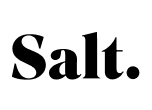How to create a shared calendar

A calendar is probably the most used tool in the world. Whether you are a pupil or a student, an employee or an employer, a couple or a senior citizen: everyone uses a calendar to plan their schedule. Whether it’s the important deadline at work, the next doctor’s appointment, the next school trip or the next vacation: everyone uses their own calendar differently.
Many households have a shared calendar. But we wouldn’t be alao if we gave you tips on how to share your calendar with your loved ones and digitise it. After all, the pen and paper version may have a great feel, but it can’t be viewed on the go. In addition, everyone has their own appointments that you don’t write down manually, but which could be very helpful for your partner when planning appointments, for example when it comes to the children’s next visit to the doctor.
Digital calendars offer great convenience functions that make creating appointments extremely easy. This text is solely about sharing calendars. We will devote another text to calendar apps.

- Choose a platform that everyone should work with
First of all, the platform must be chosen so that everyone has the possibility to join the shared calendar. The standard protocol for calendar data is called CalDAV and is supported by Apple and Google. If everyone in the family has an Android phone, Google Calendar is recommended. If everyone has an iPhone, the Apple calendar is an alternative. Google Calendar is also recommended if both Android and Apple cell phones are used. Microsoft Outlook, on the other hand, is more suitable in a professional environment, as the software only provides partial support for CalDAV data. We don’t recommend it for personal use with family members.
- Create a calendar
Once you have decided on a platform, it is time to create a calendar. Depending on the program or platform, click on the “+” in the calendar list or “Create new calendar” in the menu. Name it “Family” or give it a different name.
- Share the calendar
You have created a calendar, now comes the most important part: Sharing the calendar with your partner, family or colleagues can be different depending on the app and platform. The most common way is by email or by sharing a URL. To do this, look in the calendar settings (not in the normal settings).
- Check the permissions
Of course, a shared calendar only makes sense if all participants can view, add and manage the appointments. Therefore, check the permissions for each calendar participant.
Tips for shared calendars
To ensure that the shared calendar doesn’t gather dust again, it’s important to lay down a few basic rules that everyone adheres to.
- Observe and respect privacy settings
There are appointments that you would prefer to keep private. For such appointments, make sure that the visibility is set to “private” or “confidential”. This applies in particular to young people. Even if the private lives of the little ones are very interesting, they should still be given some privacy.
- Only shared appointments belong in the calendar
Our next tip follows on from this: Not everything has to be shared in the shared calendar. Private appointments should remain private. However, so that others can still see when you don’t have time, you can share the URL to your private calendar with your partner or family and set the authorization to “private”. This way, others can see in their calendars when you are busy, but not the details.
- Agree rules and use calendar functions
An appointment on its own is relatively useless. It is possible to add details to appointments – use them! Enter the location of the next restaurant visit, invite your offspring to the next visit to the paediatrician and name the person responsible for the next rent payment. Important things should be noted in the “Details” or “Description” field. And: Invitees should confirm the appointment. If appointments take place regularly, recurring appointments can be set up. Upcoming appointments should be discussed at regular intervals, such as once a week or once a month.
Conclusion: Never miss another person’s appointments again
Calendars are incredibly useful tools, and not just at work. Those who also use them in everyday life and create shared calendars are more productive and therefore happier. In a shared calendar, you can immediately see who is responsible for something (e.g. for paying joint expenses) and when the other person doesn’t have time (e.g. if you need to book a doctor’s appointment for your son). It makes planning so much easier and faster!
Quick and easy to your perfect mobile subscription
alao is your happy place for mobile subscriptions. We show you the most popular providers at a glance – and all subscriptions guaranteed at the best price on the market. Find your perfect subscription on our comparison page and complete it online in less than 5 minutes. We’ll activate your subscription with your new provider, cancel your old contract and take your old phone number with you – all automatically and free of charge.
If you have any questions, our support team will take care of you 7 days a week via live chat, email and phone.