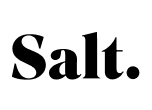How Much Data Do I Really Need? – A Guide for Smartphone Users

You stream music on the go, scroll through TikTok, constantly check your emails, or use Google Maps for navigation? Then you’ve probably asked yourself: Is my data volume enough – or is it worth getting an unlimited data plan?
Why Data Volume Really Matters Today
In times when we do almost everything on our smartphones, mobile data usage has never been more important. Mobile providers offer a wide range of plans, from 10 to 20 GB to unlimited data. But which one suits your personal usage habits?
What Does “Data Volume” Actually Mean?
Data volume refers to the amount of mobile data included in your plan each month. It’s usually measured in GB (gigabytes). Once you use up your monthly data, your speed is often throttled. Providers refer to this as a fair-use policy, and your contract likely contains a clause about it. In practice, this means your speed can be drastically reduced – sometimes from 4G down to 3G or even UMTS levels.
How Is Your Data Usage Measured?
Your mobile provider tracks your usage. Every internet connection that doesn’t go through Wi-Fi counts toward your mobile data use – including automatic app updates, background activity, and streaming content. All of this uses data and is considered mobile internet use.
Average Usage: Light Users vs. Power Users
How much data you need heavily depends on your habits. Here’s a quick guide:
| User Type | Typical Usage | Average Monthly Use |
|---|---|---|
| Light User | Messaging, email, browsing | 1 – 3 GB |
| Average User | Streaming, social media | 5 – 10 GB |
| Power User | Video/music streaming, hotspot for laptop or tablet | 10 – 20 GB or more |
What Do Streaming Services Like Netflix & Spotify Use?
Wondering which apps eat up the most data? Streaming apps are among the biggest culprits – especially music and video played in high quality. It can easily add up to several GB per hour. That’s why a plan with just 10 or 20 GB can run out quickly.
| Service | Data per Hour | Low Data Mode Available? |
|---|---|---|
| Netflix | up to 3 GB | Yes |
| YouTube | 250 MB – 1.5 GB | Yes |
| Spotify | 40 MB – 150 MB | Yes (Data Saver Mode) |
| Apple Music | approx. 100 MB | Yes |
Social Media & Messengers – Underestimated Data Drains?
Social media also ranks high in data consumption. Apps like TikTok and Snapchat use way more data than you might think. Just scrolling through TikTok for an hour can use up to 700 MB due to videos and images – especially with autoplay activated. Messengers like WhatsApp or Telegram also consume a lot of data with voice messages, videos, and auto-downloaded files.

How Many GB Do You Need for YouTube, TikTok & Co.?
Here’s a quick comparison of popular apps:
| App | Avg. Consumption per Hour |
|---|---|
| TikTok | 600 MB – 1 GB |
| Snapchat | 160 MB |
| 100 MB – 300 MB | |
| YouTube | up to 1.5 GB |
| 80 MB – 200 MB |
Mobile Data vs. Wi-Fi – Where Can You Really Save?
At home or in the office, always connect to Wi-Fi to avoid using your mobile data. Downloads, updates, and streaming eat up far more data when you’re on the go. Consider disabling certain features or requiring confirmation before downloads.
Tip: Make sure apps only update or autoplay content when connected to Wi-Fi.
Browsing, Email, Navigation – How Much Data Do They Use?
Not just streaming and social media use data. Everyday activities like browsing, reading emails, or navigating with Google Maps can also slowly drain your data.
| Activity | Avg. Usage per Hour |
|---|---|
| Browsing with Chrome | approx. 60 MB |
| Navigation with Maps | approx. 5 MB every 10 minutes |
| Reading/sending emails | 1 – 10 MB |
Automatically Limit App Data Usage – Here’s How
Most apps allow you to limit automatic data usage:
- Enable Data Saver Mode
- Download large content only on Wi-Fi
- Turn off auto-updates in the Play Store or App Store
How to Check Your Data Usage (Android, iPhone, Apps)
Depending on your device, here’s how to track data:
- iPhone: Settings > Mobile Data > Data Usage
- Android: Settings > Network & Internet > Data Usage
- Apps: Use MyDataManager or your carrier’s app
10 Practical Tips to Save Mobile Data On the Go
- Turn on Data Saver mode
- Download videos offline via Wi-Fi
- Disable auto-updates on mobile data
- Block background data for apps
- Only stream on Wi-Fi
- Turn off social media autoplay
- Load emails without images
- Compress websites with browser add-ons
- Manually control messenger downloads
Check which apps use the most data

Unlimited Data – Is It Really Worth It?
An unlimited data plan sounds like pure freedom: no more worries about limits or throttling. But these plans often come at a higher cost. If you use mobile data heavily every day – for streaming, working, or commuting – it might be worth it. For light users, it’s probably overkill. There are cheaper, flexible options available.
Prepaid vs. Contract – What Suits Your Needs?
Prepaid plans with data can be a great solution. Even better: flexible contracts with no minimum duration, like those from alao. Look out for special offers including free activation, cashback, or bonus vouchers.
Data Usage in the EU – Don’t Forget Roaming Rules
Within the EU, your data is often included and works with providers like Vodafone, Telekom, or O2. But beware of fair-use rules. Throttling may kick in earlier when abroad. It might be worth booking an extra data package from your provider.

What to Do If You Run Out of Data Too Early
Already throttled but the month isn’t over yet? You can:
- Buy extra data and follow our tips to make it last longer
- Switch to a different plan
- Check which apps run in the background and use the most data
Providers With Great Data Packages – A Comparison
| Provider | Special Feature | Link |
|---|---|---|
| Salt | Lots of data for little money | Compare offers |
| yallo | Flexible, big data packages | Learn more |
| Wingo | Reliable networks, bundles | Internet & TV deals |
| M-Budget | No contract obligations | M-Budget offers |
Flexible Options: Add More Data or Switch Plans
Take advantage of flexible plan options – add data, or switch to a provider with better-matching data volume.
Conclusion: How to Find the Perfect Data Plan
Whether you’re using 1 GB, 3 GB, 10 GB or more – the key is your personal usage. If you scroll through social media a lot, stream often, and rarely use Wi-Fi, a high-data or unlimited plan could be worth it. Everyone else can save money with a smaller, more flexible plan.
Compare combo plans and special deals now on alao.
Frequently Asked Questions About Data Usage
Use the settings on your iPhone or Android, or download an app like MyDataManager.
Definitely video – up to 3 GB per hour, while music is usually under 150 MB/h.
Less than 1 GB/month – unless videos and images are auto-downloaded.
Activate Data Saver mode, disable auto-updates, and set apps to run only on Wi-Fi in the background.
Usage is the same – but Wi-Fi is unlimited and usually cheaper.
Only if you use mobile data heavily every day – for example, power users or remote workers.
Google Chrome, Spotify, streaming apps, TikTok, Snapchat, and messengers with autoplay or media downloads.
See: Settings > Mobile Data (iPhone) or Network & Internet > Data Usage (Android)
Your speed is throttled, often down to 3G or UMTS.
Use Data Saver mode, rely on Wi-Fi, limit auto-updates, and avoid high-quality streaming on mobile data.
Check out the latest mobile plans with data volume or internet & TV combos at alao!