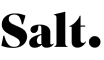Cell phone dropped in water – how to save your smartphone

It happens more often than you think: Whether you’re brushing your teeth or doing the dishes – you quickly check Instagram and it happens: The cell phone fell into the water.
Not everyone owns an expensive top model that is waterproof. Especially in the low and mid-price segment, there are still many phones that are extremely allergic to water. However, a bit of moisture does not always have to mean the immediate death of your smartphone. We’ll show you what emergency measures you should take if your phone falls into the water.
How can I tell if my phone is waterproof?
You can tell if your phone is waterproof by its IP certification. IP stands for Internal Protection or Ingress Protection, i.e. how well your phone is protected against intruders such as water, but also sand and dust.
You can recognize waterproof smartphones by their IP67 or IP68 rating. The “6” at the beginning means that the inside of the device is protected from dust and foreign objects such as fingers, tools or wires; the “7” at the end means that the phone can withstand temporary submersion. Even better is an “8”; here the phone is protected against permanent submersion.
You can find the IP certification either in the product data sheet or on the manufacturer’s website. The current iPhones, Samsung and Google phones usually have at least an IP67 certification. In this case, it’s enough if you dry off the phone and just leave it for the next few hours.
But beware: A high protection class does not mean one hundred percent protection. Even the most expensive smartphones can get water inside due to wear and tear or previous damage, for example if you have dropped it or the display has shattered. In addition, the seals inside age, which is why owners of old phones in particular should not rely on the IP certification.
What to do if water got into the smartphone?
1. Disconnect the power supply and turn it off.
If the smartphone has had contact with water, turn it off immediately. Disconnect the charging cable or remove the battery if you can. Any activity you do with a wet phone increases the risk of a short circuit and irreversible damage. Your goal is to cut off the power inside, because even in stand-by mode, the smartphone consumes power.
2. Disassemble the smartphone and dry it thoroughly.
You’ve probably already removed the battery, but think about the SIM or SD tray as well. Remove these components from the device and dry all individual parts and openings thoroughly. Use a microfiber cloth or paper towel, as these absorb moisture particularly well.
3. Dropped into the pool or sea: Rinse thoroughly with distilled water and use isopropanol.
Replace water with another liquid? Sounds strange, but it can save the life of your daily companion. Salt and chlorine can corrode the inner workings of your phone. When this happens, the phone is usually beyond saving. Therefore, use distilled water to dissolve the salts and then clean the components with isopropanol, but do not spray it directly on the device, but on a cloth.
Why distilled water and isopropanol? Well, distilled water does not contain any salts or minerals and therefore absorbs them excellently. Isopropanol is highly concentrated alcohol and is used for cleaning.
4. Suck out water.
Hold the microphone and speaker openings, the charging and headphone jack, and the buttons to your mouth and try to suck the water out of these openings. Under no circumstances should you blow into the smartphone!
5. Put the phone in a silicate bag.
Silicate bags, these are the little bags that are included in shoe boxes, for example, and are actually meant to be thrown away. The small bags can absorb up to 40% of their own weight in moisture and are therefore ideally suited to draw the moisture out of your device. So don’t throw them away – after use, you can dry them in the oven at 100° C and use them again.
6. Check the insurance.
Smartphone insurance policies are becoming increasingly popular and are often purchased at the time of purchase. If you have one, you should check if your smartphone insurance also covers water damage.
7. Alternative tip: open the device… But beware!
If you like to tinker and do things yourself, you can also open your device yourself. However, you should only do this if the warranty has already expired and you know what you are doing. If you’re not comfortable with that, leave it to the experts, otherwise you’ll cause even more damage.
What you should definitely not do in case of water damage
As so often, there are myths out there that can cause even more damage than the involuntary dive itself. These are the things you shouldn’t do to your phone during an involuntary dive.
1. Use a hair dryer
Hairdryer air may be good for your hair, but it’s not good for your device. Not only can the hot air damage the display, but the airflow will only spread the water further inside the device.
2. Shaking
Shaking is also a bad idea. The water will spread even further inside the device.
3. Rice
It is true that rice removes moisture. However, not from highly complex smartphones. Moreover, what remains in the device after the withdrawal are the salts. And as we wrote above, salts are one of the biggest threats to the device’s interior. In addition, grains of rice can block the charging port.
4. Cat litter
Cat litter is also often recommended as an alternative to rice. However, cat litter is usually very dusty and will therefore get stuck in hard-to-reach places. This does not have to be the case!
5. Oven or microwave
Under no circumstances should you put your phone in the oven or microwave to dry. There is a risk of fire and explosion! The heater is not a good place either.
6. Trust TikTok videos or “life hacks”
Don’t blindly rely on TikTok or YouTube videos that present any “hacks” to get your phone dry. Just because the video got a lot of likes and it worked for them, doesn’t mean it will work for you. Very often, the suggestions include content farms, which are companies that publish bad and often dangerous videos and make money out of them. In some circumstances, you’ll only make the problem worse.
Conclusion: Water damage in a cell phone doesn’t have to mean the end, but you have to act fast
Whether your cell phone will still work after a dive also depends a lot on luck – and on the model. Sometimes the phone survives it without a trace, sometimes it gets away with annoying but minimal damage. Non-functioning speakers are still better than a total loss of the entire device. But even if your smartphone is up and running again – take it to a cell phone repair shop anyway and have the inner workings checked. This way, you can enjoy your device even longer. This article was last updated on 14 December 2024.